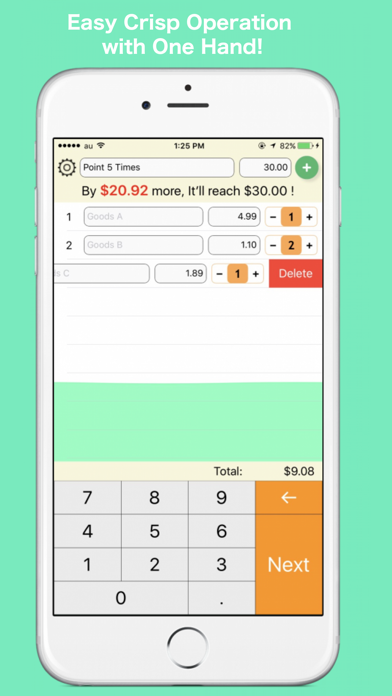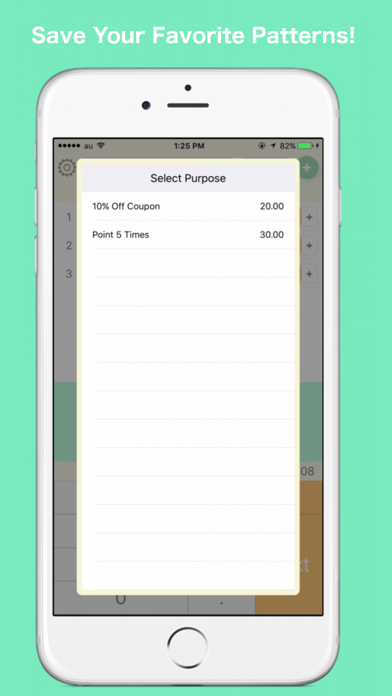Atra - Calculator to calculate shortfall app for iPhone and iPad
Developer: Shinichi Okada
First release : 02 Jul 2017
App size: 30.03 Mb
You just could not get the right to increase points multiplier or use the coupon because it was not enough for another dollar ...
Is not such experience?
Atra is a free money calculation application that solves such regrettable cases.
You can record how much you used right now with intuitive and easy operation and calculate how much more you will reach the target amount.
■ Basic Usage
· Set the target amount at the top of the screen.
* Purpose on left side of amount is optional input
· In the list, enter the price of the item to be purchased.
* Goods name on left side of price is optional input
· It shows in real time how much more you reach the target amount in the upper part of the screen.
· The achievement rate is displayed on the background of the goods list in real time with liquid animation.
* It is also possible to change the color of liquid or hide it on setting screen
· By pressing the Next button, the next goods row is automatically added and you can immediately enter the price.
· When reaching the target amount, the target amount attainment message is displayed.
* It is possible to edit freely as corrections and additional inputs are made after achieving the target amount
■ Other Functions and Features
· If you are only calculating the amount, you can operate with one hand with the numeric keys.
· The total amount is displayed in real time on the bottom right of the list.
· You can directly change the focus (editing target) by touching each input field
· The number of goods can be changed by dragging left and right of the number in addition to the +/- button click on the quantity
· It is possible to delete the target row with the left flick of the row
· Sub menu can be used from the cross button on the upper right
· The setting screen can be opened from the upper left gear button
■ Sub Menu
· Save purpose (pair of title and target amount)
* By default there is a limit on the number of saved, but it can be expanded by In-App Purchase
· Select the saved purpose from the list and load
· Clear all input entries and initialize input fields
■ Setting Screen
· Removal of advertisements and extension of the maximum number of saved purpose by In-App Purchase
· Restoration of purchase content by In-App Purchase
· When you press the Next button, switch whether to include the goods name as the focus target
· Toggle display of achievement rate by liquid animation
· Change liquid color
* In-App Purchase is necessary except for some colors including the default
■ Alternative Usage
· Set budget when shopping or eating out, check how much digested it now
· Set products and prices in advance, use as shopping list
■ Disclaimer
We are considering everything about the accuracy of the calculation result of this application, but it does not guarantee the accuracy accurately.
Please be advised that it will bear no responsibility for losses, disadvantages, etc. caused by using this application.